This post contains links that, if you click on them and make a purchase, will earn me money. As an Amazon Associate, I earn from qualifying purchases. . Regardless, I only recommend products or services that I believe will be good for my readers. Thanks for helping me continue to produce great content!
This post is sponsored by CreateMyCookbook; however, all thoughts and opinions are my own.
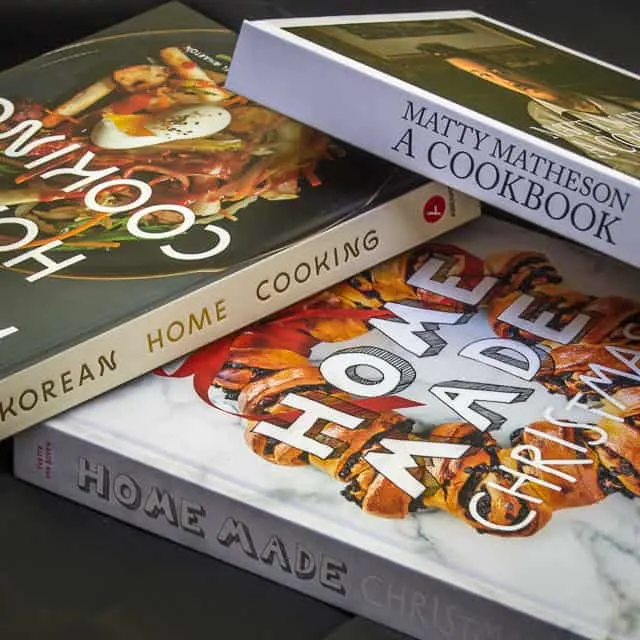
Imagine me…or better yet, …YOU, …writing one of these….one day soon??? Could be… Read on!
I have always had a dream to someday write a book, but lately, that dream has gotten really specific and focused: I want to create a cookbook.
I think a lot of wannabe writers have the dream to write a book, but for those of us who maybe don’t fancy ourselves “writers”, and who merely (!) cherish our families, and we are legion, how in the world would one ever go about creating a family cookbook? The very thought might sound overwhelming to you.
And if it does, I have some radically great news for you! It’s actually NOT overwhelming to create a cookbook! YOU can do it!!!
How do I know this?
Because *I* just did it!
And if *I* can create a cookbook, then you can, too.
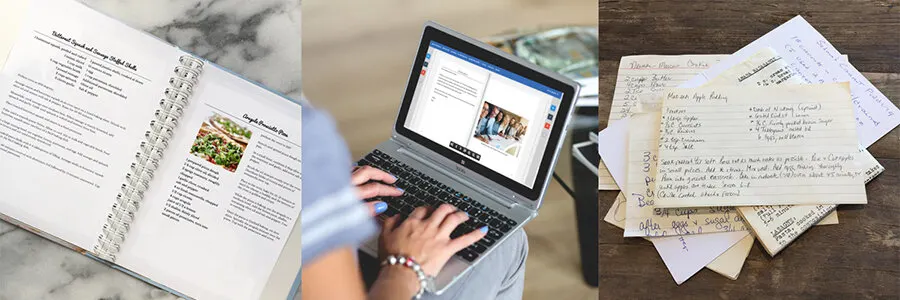
I love this image, because it contains, in three images, what the process really is. From lovingly stained and smeared index cards or computer printed recipes , into your computer and CreateMYCookbook’s Designer tool, into your very own cookbook.
How Can I Create A Cookbook?
To my great delight, I was contacted this year by the folks at CreateMyCookbook, to see if I might be interested in trying out their website, where you can basically custom design your very own family cookbook. Their mission is to help people preserve their family’s recipes. But you know, I think it’s more than that. Because in an effort to preserve the ability to re-create a delicious recipe, aren’t we also attempting to preserve our own beautiful memories?
And that’s what I’m all about, here on my little blog. I want to help people learn how to make recipes that aren’t just pretty good. I want to help people learn how to make unbelievably amazing food. Because when you sit down to a meal that is delicious, everyone can’t help but be a little more receptive. And I want to be a part of helping people to strengthen family ties, and to build up their bonds of friendship. Because what the world *needs* now, really IS love, sweet love. And how better to foster that environment than around the table?
But I digress.
Let’s get back to WHY CreateMyCookbook is such a great tool to help YOU preserve YOUR family’s recipes and memories.
1. First, your cookbook will not have a cookie cutter/same old, same old look. Your book will be what YOU design, with tons of options for styling and formatting. Your cookbook will look quite different than others you might see there, on the website, because you get to choose from lots of great design options.
2. Your cookbook doesn’t have to be *only* a cookbook. You can fill it up with stories, too! You can include memories of vacations taken together, or birthday parties, or holidays past. And it can be not *just* stories, but family pictures, too. Whatever images you’d love to preserve, for others to have and treasure: you can include them! Stories, recipes, photos: all yours, chosen by you! All easily arranged, and formatted exactly as you’d like them.
3. You don’t have to be a food blogger, and have “food blogger quality” images. CreateMyCookbook has tons of stock food photos available if you’d like to choose from any of them. OR, you can, again, use family photos, rather than food photos. Or you could even use photos you’ve taken of the artfully arranged and spattered recipe cards of old. Many of the cookbooks I’ve seen as examples are “people image” heavy. If the thought appeals, you could even think of your cookbook as the ultimate form of scrapbooking.
4. You can have multiple contributors: if you don’t want to attempt this project on your own, but want other recipe contributors to have access to the software, the cookbook designer tool accommodates that.
5. if the process of compiling all those lovingly stained recipes sounds overwhelming to you, they even have a service called, “We Type It”, where you snap photos of your old recipe cards, and CreateMyCookbook types them for you.
6. You don’t have to print 100 copies of your cookbook. You can print as few or as many as you’d like. And if you want to print two now, and then extended family members want a copy, later, CreateMyCookbook will save your files for you, so that you can order more.
Reasons to Create a Cookbook
Off the top of my head, I’m going to tell you a few of the occasions that I just now came up with, where a cookbook of your family’s favorite recipes, or your group’s favorite recipes, would be the PERFECT gift.
-
- a Christmas gift
- graduation present
- Mother’s Day gift
- a wedding gift
- housewarming gift
- moving into your first apartment gift
- birthday gift
- a 50th anniversary gift, with a copy for each of the kids
- a small group from church that wants to save recipes of members
- a supper club that wants to save its greatest hits
Is It Hard to Create A Cookbook?
I honestly found the process easy to do, and the only slightly overwhelming moment for me, was when it was time to hit, “publish”. I’m making a surprise for someone, and I wanted it to be, in the words of Goldilocks, “juuuuuuust right”. At that moment, my perfectionistic tendencies kicked into high gear. But whenever there was a formatting issue (I tend to be too wordy), the designing tool has a warning icon to let me know that my word cup (the page) was overflowing. So my errors were easy to spot.
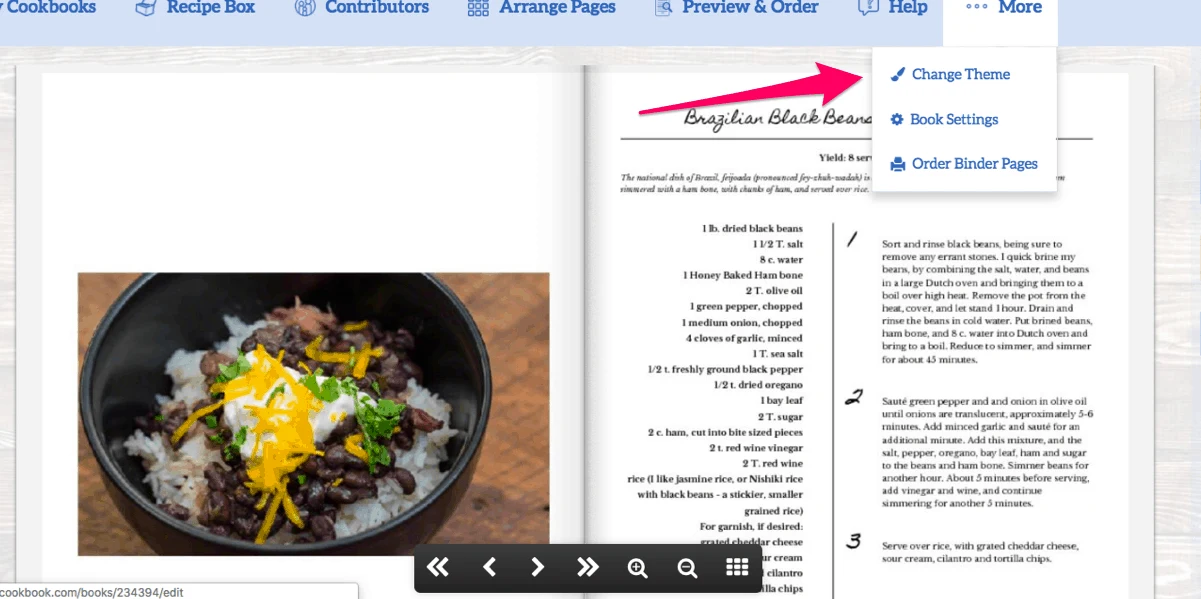
A sneak peak at what I’ve been working on, which includes the recipe that has earned me the title of Brazilian Black Bean Goddess: Brazilian Black Beans and Rice.
I found the software super easy to use. In the picture above, I was at nearly the end of my project. I decided on a whim to completely change the “theme” I was using, and with a toggle of a dropdown menu, I was able to rapidly decide which of 6 themes I wanted to use. They’ve just added some new premium themes that are lovely, by the way, and it’s great to have the option to choose the one that most suits your taste.
So do I recommend CreateMyCookbook? That’s a resounding “Yes!”, dear readers! I’d encourage ALL of you to seriously consider doing this! Christmas is just around the corner! (Always!)
I’m eagerly awaiting the arrival of my cookbook, although I’ve already received the license for my ecookbook! And I can’t wait to see the look on the face of the recipient on Christmas morning!
When my cookbook arrives at my house, I’m planning on writing a follow up post, to show you my results! Stay tuned!
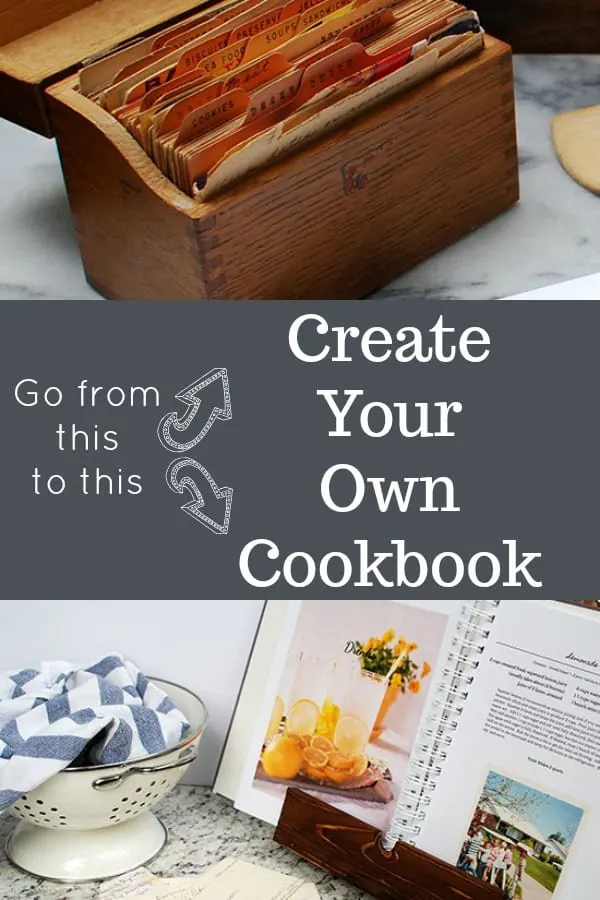
Pin this one on your Christmas board, or your Mother’s Day board, or your gift board!

Sally
Tuesday 13th of November 2018
This is a good idea. I will definitely consider it as a project for 2019. Or, maybe my children could give it to me, then I could give it back to them!
Susan Williams
Wednesday 14th of November 2018
That is an awesome idea, Sally!
Wendrie
Tuesday 13th of November 2018
This looks fun, I cherish the family cookbook with my Grandma's handwriting.
Susan Williams
Wednesday 14th of November 2018
I'd give anything to have one of those, in either my grandmother's handwriting, or my Mother's!
Thea
Monday 12th of November 2018
Such a great idea!
Susan Williams
Monday 12th of November 2018
I think so, too, Thea!
BethNichols
Sunday 11th of November 2018
I LOVE this! Already thinking about the stories and recipes from my grandma our family can share.
Susan Williams
Monday 12th of November 2018
Oh, yay!!!
Melanie
Sunday 11th of November 2018
What a fun idea! I wish you would have included price ranges in your post so I know whether to get my hopes up. And what’s with the random woman’s photo next to your responses? Hiding from the law?
Susan Williams
Sunday 11th of November 2018
Hmmm...thought I fixed my gravatar last night! Just click over to the website, to see what the style you're interested in costs. I think they're quite affordable. The most expensive is around $40.00